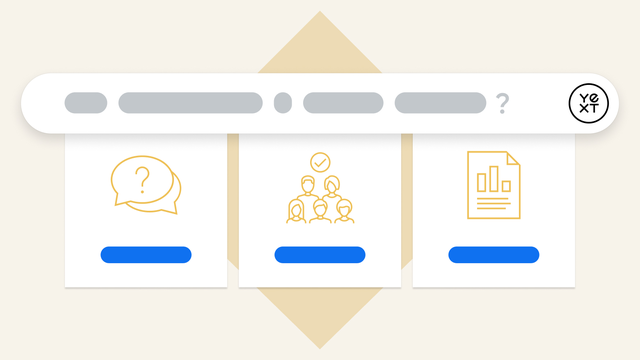Customers look for a few things in particular when it comes to using a website. A good landing page shows navigation buttons and more importantly, a prominent search bar so that customers can find the information or products they're looking for in a snap.
Let's dive into the various tools every business needs.
Features Your Website Search Tools Should Have
Site search is a key function all businesses should consider and try to improve as much as possible. Users rely on the search function to find the information they want and to explore new posts, products, or get help for their questions. Users can quickly become frustrated with websites that don't have intuitive site searches and might not continue down the conversion funnel.
Site search tools should offer:
A Smarter Site Search Engine
Your customers won't always remember your product names or how to spell them. Your site search needs to account for common errors from typing too fast or not knowing how to spell the product's name. Many site searches employ strong autocorrect and auto-complete tools to help customers quickly find what they're looking for.
Additionally, customers who have questions may start typing in their queries as they'd ask them to a human being instead of focusing only on keywords. That's why it's essential to have a search tool that uses and recognizes natural language. Customers don't want to filter through endless, irrelevant results, so ensure that your site search tool also offers federated search and specialized (or vertical) search tools.
This also means adding keywords for search terms that are colloquialisms or slang terms for your products. You want it to be as easy as possible for customers to find what they need, and taking their natural speech into account is crucial. If there are multiple names for a product based on region, you should always include all of them.
Think about an eCommerce site's search feature. It will need to understand that some users may search for tennis shoes while other website visitors search for sneakers, but that both user types are hoping to find the same product. For eCommerce web site search tools, also consider solutions that offer guided buying flows, predictive text, and AI-powered search ranking.
Voice Activated Search Experiences
Part of making user searches easier means incorporating voice-activated searches. When customers can simply speak their query into your site search, they can find answers or products more efficiently if the search index is properly set up. Plus, for customers who can't use a keyboard, voice-activated searches are essential.
No Dead Ends
Part of utilizing a smart search engine to its fullest means not letting customers hit dead ends from their searches. Users might search for questions or products that you don't have, but your search results should bring up suggestions for terms they might have meant and results that contain part of the phrase too.
Hitting a 404 Not Found error can be extremely frustrating to customers, especially when they know you have what they're trying to find on their website. When they always receive helpful results, they might be curious about your other pages and find something else enticing, like related products. It's a good idea to have more than just product pages accessible through your site search, and to make sure they're easily found via the embedded website search box.
Allow your search results pages to direct users to FAQ pages, related blog posts, or accessory products and services too. You want customers to have the full experience of your website be available through your site search, or else they'll miss out on important content. For best results, find a Search as a Service provider that can also offer site-specific custom search options.
Accessible to Everyone
It's important to make sure that all of your visitors find web pages easily when they use your site search. Complying with accessibility rules for your website is a win-win situation for your company and your potential customers. Many people throughout the US have disabilities that affect their ability to use the internet. These can include low vision, lack of hearing, or motor disorders that make it impossible to use a mouse.
By ensuring that anyone can use the site search, you're opening your website up to thousands of more people who might potentially continue down the conversion funnel and become paying customers.
Mobile Friendly Website Search Features
More and more people are conducting their online business from the small screens of their phones. With the busy lives they lead, they want to be able to find information and make purchases while they're out and about instead of waiting until they get home to their computers.
Your site search needs to be compatible with mobile phones and their smaller screens. That means reformatting your search results so that people can see their results.
Filter Options
Depending on the size and scope of your website, users can potentially face hundreds or thousands of relevant results for their queries. That can be pretty overwhelming, which is why filters are a necessary part of searching. Adding filters, colors, or materials to specify the type of page they're looking for can help narrow down search results to a more manageable number.
Additionally, you can add filters to modify the order in which results appear in real-time. For example, you could sort products based on price from low to high or post dates from most recent to older.
Solid Support
Ideally, all software should come with solid support options, but it is especially important for site search tools. When visitors use your site search, they're asking for help. If they can't find what they're looking for from your site search, they need to have alternative options like an email or Livechat with customer service representatives to answer their questions.
If your site search works well, users won't need to resort to contacting customer support. But sometimes, people have specific questions that aren't covered by your existing FAQs or are looking for something that they can't work properly in the search box. Giving users the option to contact you prevents them from leaving empty-handed if they can't find their search terms.
Intelligent Analytics
Monitoring your search analytics can help you customize your website to suit your users' needs better and provide insight into the types of people who become customers and how they interact with your products. Site search tools that track popular queries, the number of users who find specific pages through your search bar, and similar information can help you constantly update your website to optimize the user experience by understanding:
User frequency – if it is infrequent, you might need to place the search bar in a more obvious spot on your home page or make navigation easier to figure out.
Popular site search terms – if you notice that people are searching for terms that your pages don't address, that is an indication that you should incorporate them or create a new post involving that topic.
Which pages users are on when they begin searching – most people start searching from the home page instead of navigating throughout the website, but some people will go to the search bar from a blog post mentioning specific products or from a product page if they have additional questions. It's important to know where people are coming from to see if you should include more information on other pages.
Search results – It's essential to periodically go through and ensure that users receive accurate and relevant results for their search terms to prevent frustration.
Rankings – if most of the customers who search for "purple shirt" end on the fourth result for that term, that likely indicates that you should move that shirt up higher in the search results.
Search tool usage – What percentage of users leave your website directly after using the search tool? If it's a high number, that could indicate that customers are hitting a dead end in your search or that the results are irrelevant to your search. Most customers will quickly become frustrated if the first five to ten results aren't what they want and will leave.
Demographics – do people living in the UK search for different items than US residents? You can set search terms that vary based on a customer's location.
Conversion paths – If users who use your search bar are more likely to become customers, then optimize your site search to meet customers' expectations better.
In Summary
Understanding how important a good site search is means driving your business's revenue and appealing to a wider range of customers. The user experience for your website often relies heavily on visitors being able to find what they're looking for in an efficient, timely manner.